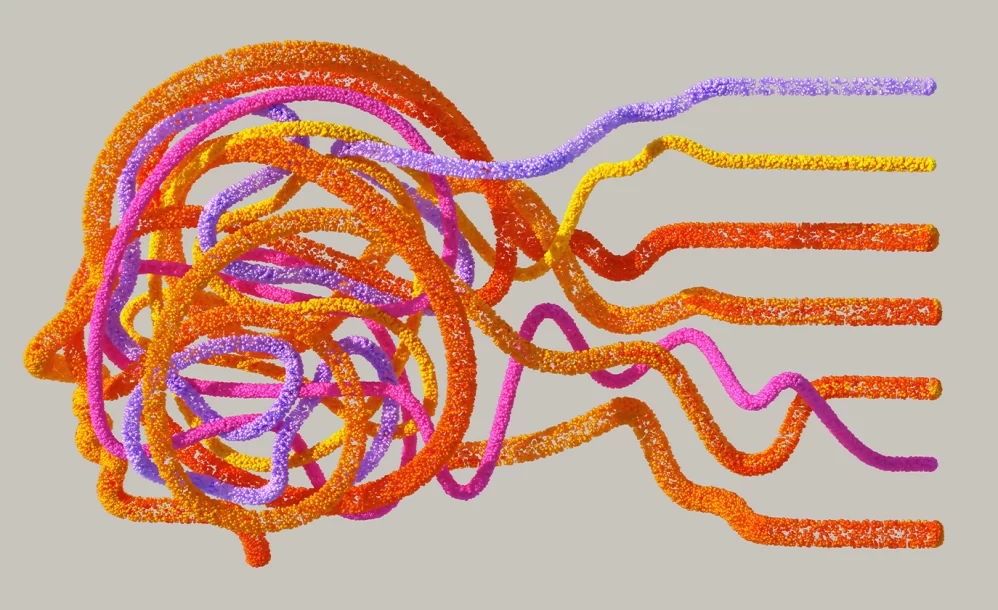Why Google Ads Conversions Don’t Match Google Analytics 4 (GA4)
By Jeremy Neilson | October 16, 2023 | Google Analytics 4
Discover why GA4 and Google Ads conversion data differ. Dive into solutions and optimize your campaigns. Act now!
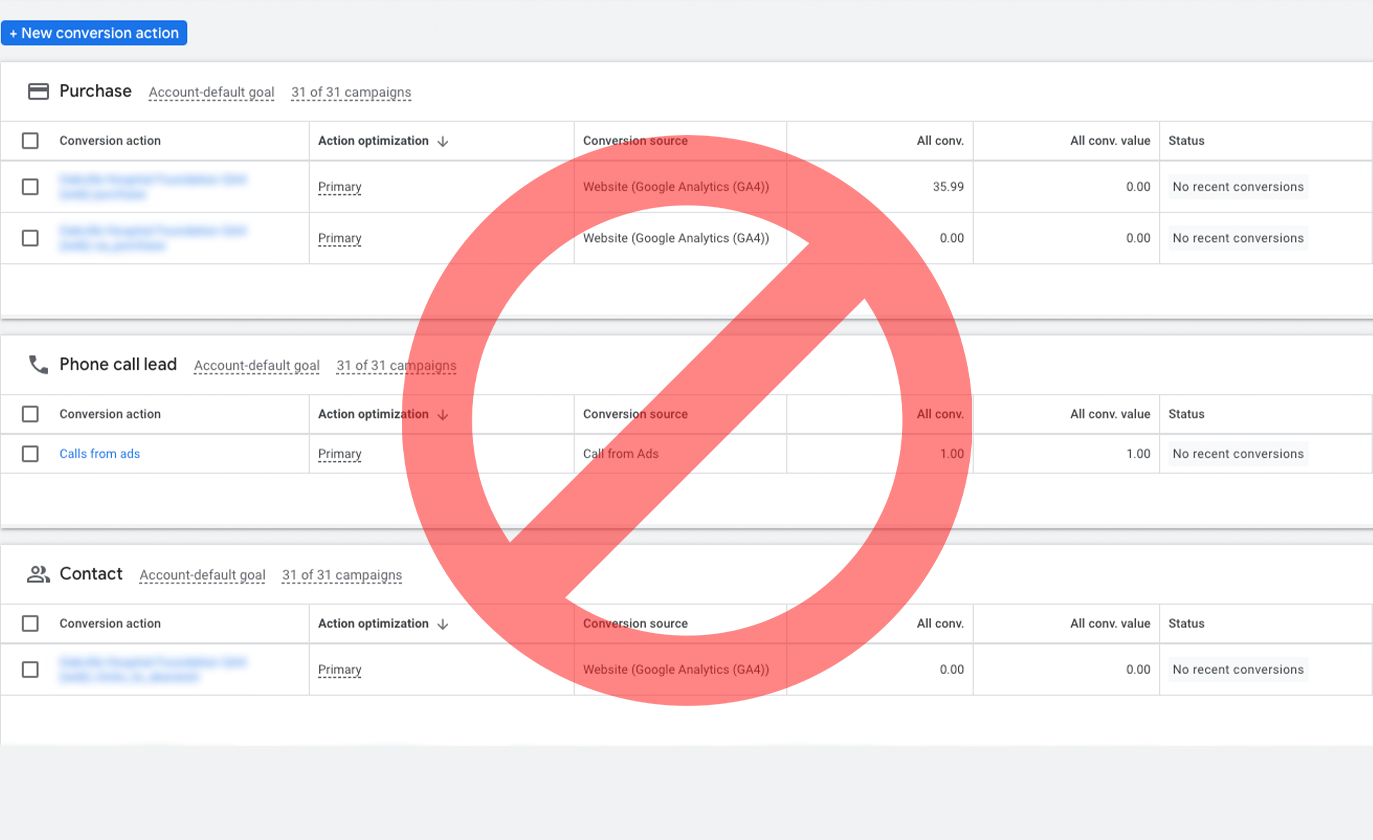
Google Analytics 4 and Google Ads
Though it is easy to import Google Analytics 4 data into Google Ads, allowing the two to work off the same raw data, some processes or calculations done on each platform may differ from the other. It is therefore almost inevitable that conversions reported on Google Ads will not be an exact match to those in GA4. However, there are several situations where differences between the platforms are avoidable, and this article delves into them and their solutions.
GA4’s Data Processing Delay
Perhaps the simplest reason to begin with, GA4 may just not have updated all the reports with the freshest numbers. Google says to give a 24-48 hour processing delay, during which data in your reports may not be totally accurate.
Solution: Wait! Check again later. Though if the data you’re looking at is exclusively older than 48 hours, then there are likely other issues to address.
GA4’s Google Tag isn’t firing
Another simple one, your GA4 configuration tag (also called the Google Tag) may not have fired. This tag is essential in creating the data stream between your website and GA4. If this tag doesn’t fire, GA4 Events tags created in Google Tag Manager will not be sent to your GA4 property, potentially interfering with the conversion numbers in GA4.
Solution: Run your GTM container in debug mode, and check that the Google Tag fires properly. If it does not, check the triggers for the tag, and make sure they are set correctly.
GA4’s Maximum Event Name Length
If you have events sent to GA4 marked as conversions that exceed 40 characters, GA4 will not report them. This is because GA4 appends a ‘_c’ to the end of event names that come in marked as conversions but surpassing the maximum length means it cannot be appended.
Solution: Shorten your event names! Check any potentially problematic conversion event names, and shorten those with greater than 40 characters.
Google Ads’ And GA4’s Flexible Counting
Google Ads offers multiple options for how to count conversions. The two choices are:
- Every conversion: When a user clicks your ad, every conversion that occurs after that point is counted uniquely. Multiple purchases in the same session would count as multiple conversions.
- One conversion: There is only one conversion counted per ad click. If a user makes multiple purchases in one session, it always counts as one conversion.
Depending on the setting you have chosen in Google Ads for your conversions, GA4 may come up with different numbers than Google Ads. Unless you wish to match conversion numbers with a Universal Analytics property, your GA4 property will default to once per event, which is equivalent to Google Ads’ every conversion setting.
Solution: Check that both Google Ads and GA4 count conversions in the same manner. Google Ads can do this in the conversions tab’s Summary page. In GA4, this can be done in Admin -> Conversions, by clicking on the three dots on the right of the table.
GA4 or Google Ads and Tracking Refunds
Refunds are fairly unique events for tracking purposes, and the difference between your Google Analytics 4 and Google Ads conversion may be due to improper tracking of refunds.
Solution: GA4 has a built-in refund event that can be used to track refunds, and to ensure both platforms have accurate conversions for refunds, consider linking your GA4 and Google Ads, and importing all refund-related conversions to Google Ads.
GA4’s Data Thresholds
For user security reasons, GA4 can often withhold information in reports, especially if the report has certain categories of information and a small user or event count. This could mean you aren’t receiving the full picture from the report, which might affect the reported conversions.
Solution: You cannot turn off data thresholds in GA4, because of their security concerns. However, changing date selection ranges for reports can increase the user and event count, which lowers the chance of a data threshold being applied.
Untracked Cross-device Conversions in GA4
In GA4, cross-device conversions are not automatically tracked and it requires a few steps to activate. If you have not done these steps, this may contribute to why you see different conversion metrics across the two platforms.
Solution: Google signals need to be activated in GA4. Go to ‘Admin’, ‘Data Settings’, ‘Data Collection’, and turn on Google signals data collection.
Differences in Attribution Model
As of July 2023, both GA4 and Google Ads can only use two types of attribution models, Last Click and Data-Driven. If your chosen model for reporting in Google Ads isn’t the same model as in GA4, this may be why your conversion metrics are different.
Solution: Check that your attribution settings in GA4 match those of your conversions in Google Ads. In GA4, go to ‘Admin’, ‘Attribution Settings’, and you’ll see what the reporting attribution model is. Next, in Google Ads, go to ‘Conversions’, ‘Summary’, select a conversion from the table, and view the attribution at the bottom of the settings. If they are not the same, consider choosing one model for both of them, whichever works best for your property.
Conversion Counting and Calculation Differences
There are multiple differences between calculations and counting conversions between platforms, and you may notice that even if Google Ads is receiving imported data from GA4 that the numbers are never quite the same. This may be unavoidable, because it simply has to do with how Google Ads and GA4 handle the raw data differently.
Google Ads will sometimes count certain interactions multiple times per session, while GA4 counts it once, regardless of attribution model. Conversion rates are also slightly differently calculated, Google Ads including impressions in the total while GA4 uses total users.
while the integration of Google Analytics 4 (GA4) and Google Ads offers immense benefits, discrepancies in conversion reporting can arise due to multiple reasons. By understanding and addressing these disparities, businesses can enhance their decision-making processes. Regularly conducting a Google Analytics 4 (GA4) audit can help in identifying potential issues, ensuring that both platforms provide a more cohesive and accurate picture of user interactions and conversions. This proactive approach will lead to more effective and data-driven marketing campaigns.