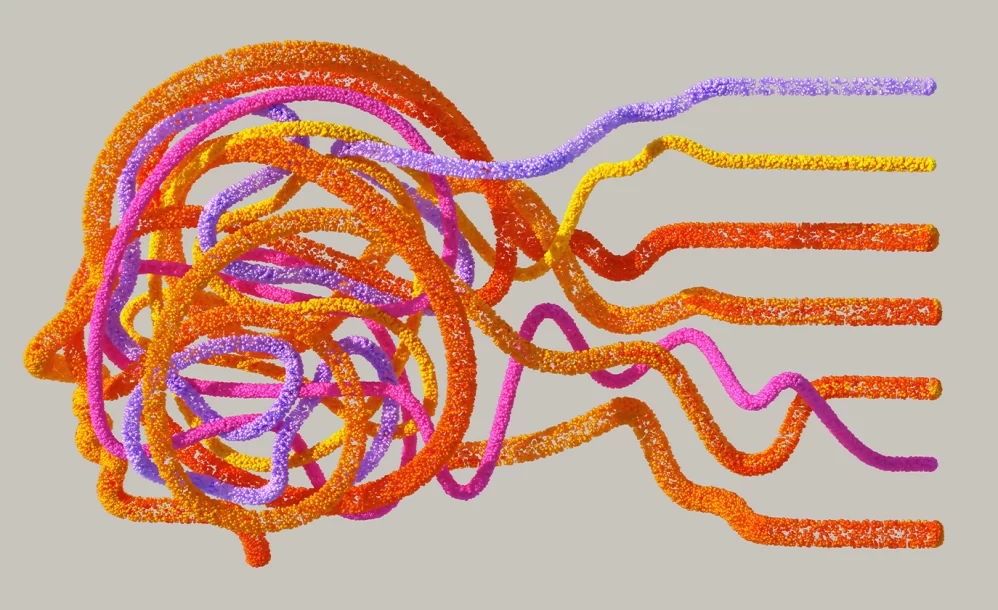Google Analytics 4’s (GA4) November Updates
By Jeremy Neilson | November 20, 2023 | Google Analytics 4
Discover the latest updates in Google Analytics 4 and how they enhance your data analysis experience. Stay ahead with our insights!

In this article, we’ll describe what changes Google made with Google Analytics 4 (GA4) and what that means for you.
Change #1: GA4’s Admin Section
Have you ever been going through your GA4 property, looking to make a specific change somewhere in the Admin section? Have you ever noticed how the admin section can be a jumble of nested menus that certainly do not help in finding the one setting you’re looking for? Well, this change will improve that, if only slightly. The nested menus are still there, but Google reorganized the front admin page to better categorize types of settings. It used to be divided into two sections: Account and Property, and the list of settings menus in the Property section was massive. Under the new version, it’s still divided into those same two major sections, but Property settings are further divided into 4 categories:
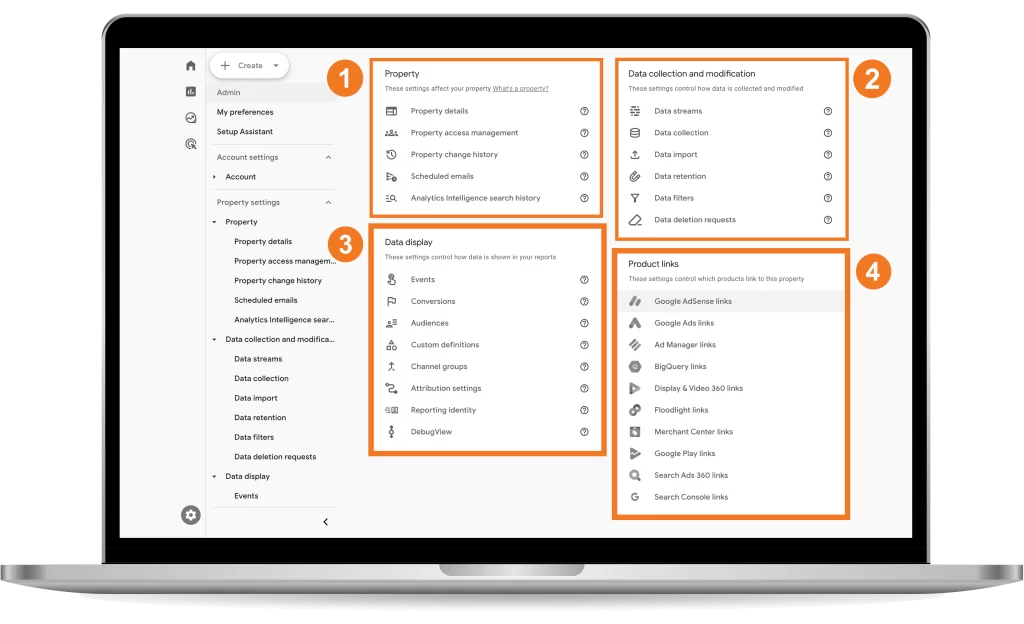
- Property: This section is for any setting related to the property’s information, like the name, who can access it, and Google Analytics Intelligence search history.
- Data Collection and Modification: This section contains settings for everything related to how GA4 receives and filters data. Streams, imports, filters, all of it is here.
- Data Display: Once data is received, this section is for how GA4 should present its data to you, how it structures reports, attributes conversions, and so on.
- Product Links: This is the section for linking Google’s other products that can connect with GA4. Google Ads, BigQuery, etc.
This change helps to match GA4’s admin section with the rest of the platform’s design, and there’s one other major change to the Admin section that aligns it completely with the rest of GA4’s interface.
When entering the first page within any of the links on Admin’s main page, Google has added a sidebar to easily navigate between all other setting sections in Admin, similar to the sidebar in the reports section. This sidebar works great in the other sections, and it’s no exception here. Navigating GA4’s many different settings is far easier now than before, even if the sidebar isn’t very useful once you start diving into the nested menus that appear after the first page of each section.
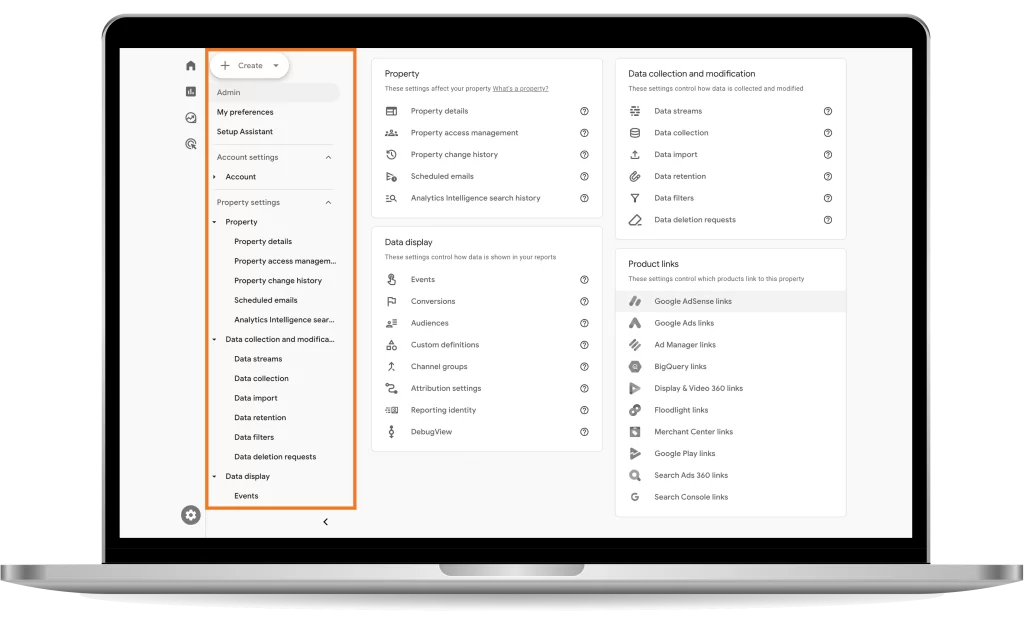
Change #2: Scheduling Report Emails
In GA4’s reports section, Google has added a new option to schedule emails of reports to be sent out. You can schedule up to 50 emails to be sent to team members and include options for frequency, format, and adding descriptions.
To access this feature, open the report page of your choice, select the share icon in the top right, and select Schedule Email.

Fill out the form and click ‘Save’, and you’re good to go!

You can check all your scheduled emails in Admin -> Scheduled Emails, under the Property section of the new Admin page design.

Change #3: Salesforce Integration
Salesforce is one of the world’s leading CRM, reporting over 150,000 customers. Google already has an integration for Universal Analytics 360 with Salesforce, so this change was bound to happen sooner or later.
Now, both GA4 360 and regular GA4 customers can integrate their audiences in the Salesforce Marketing Cloud, to use them in their targeted campaigns. Once you’ve linked them, any audiences created in GA4 will be synchronized with Salesforce and turned into a list of SFMC IDs, which Salesforce uses as identifiers in their marketing campaigns.
Remember that audiences in GA4 are not always entirely fresh, and take up to a day to be up to date, and this new feature follows the same limitations that the Export API does. Things like the 72-hour expiry time and user limits.
Change #4: Analytics 360 Character Limit Increase
This is the smallest change Google made this week, and it only affects 360 customers, unfortunately.
Event parameter strings in GA4 have a character limit. Google will automatically truncate any parameter in an event whose length exceeds 100 characters. For the most part, this isn’t an issue, but it can certainly be annoying when a longer parameter comes along and isn’t able to be sent in its entirety to GA4. This is particularly difficult with long URLs and UTM parameters.
This week, Google changed that so if you have an Analytics 360 property, the limit is now 500 characters, which should be far more than enough for any event.
Takeaways
Google is continually adding features and making changes to Google Analytics 4. Almost every week, multiple changes are made, many of which are impactful on the user experience of this platform.
To stay up to date with these changes, and what they mean for you, keep an eye out for more blog posts.