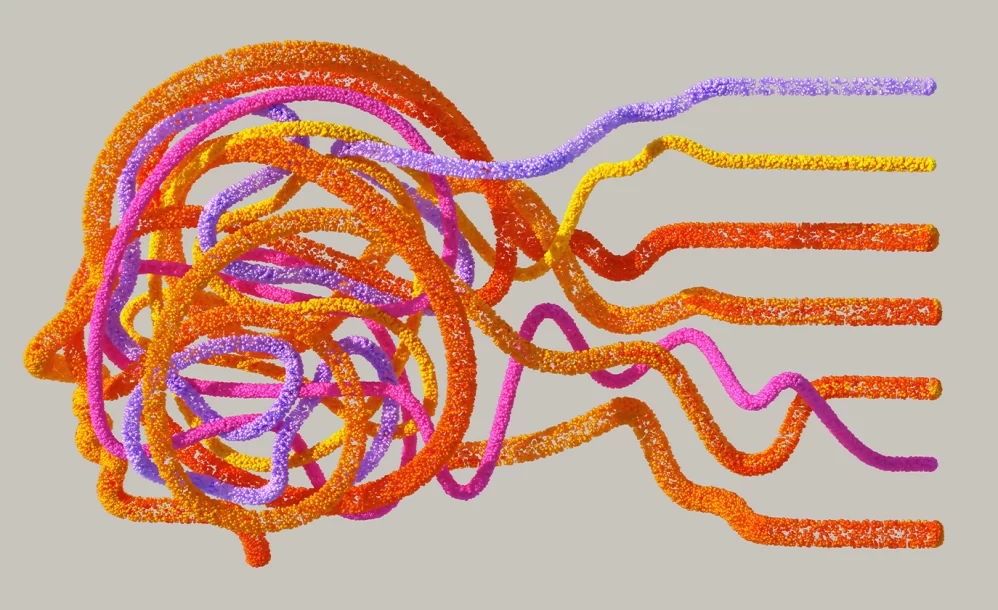Channel Groupings In Google Analytics 4
By advertience | April 28, 2023 | Google Analytics 4
Master GA4’s Channel Grouping in our step-by-step guide. Boost your marketing insights with optimized data settings. Dive in now!
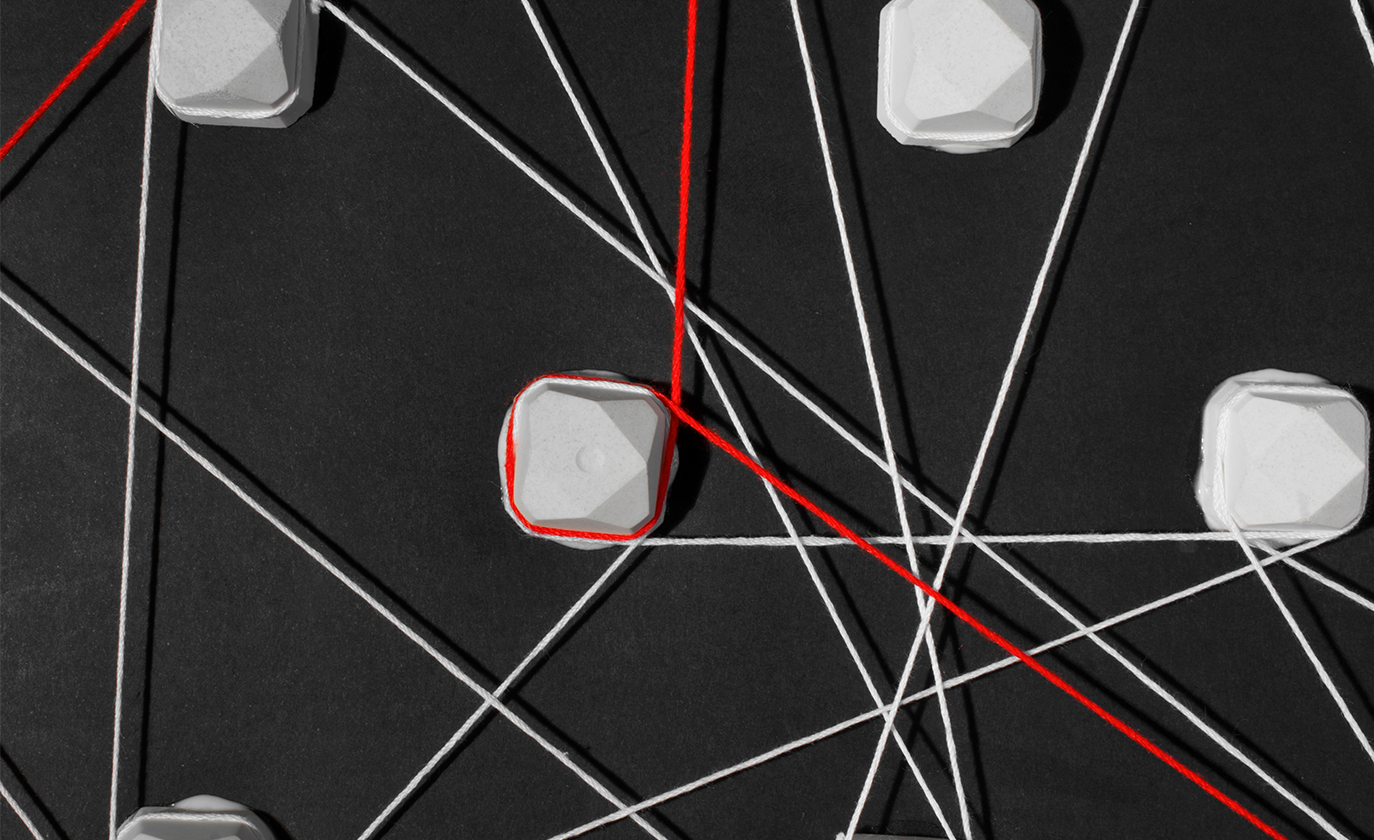
When Google Analytics 4 (GA4) was released, Google announced that the default channel grouping feature is not editable. Instead, Google would revise it once a year based on feedback from Google Analytics 4 (GA4) users.
The good news is that we recently found out that Google quietly added Channel Grouping into the data setting section under Admin > Property > Data Settings section.
To begin using this new feature, follow these steps:
01
Open the “Admin” section of your Google Analytics 4 account.
02
In the “Property” column, select “Data Settings” and then choose “Channel Groups”.
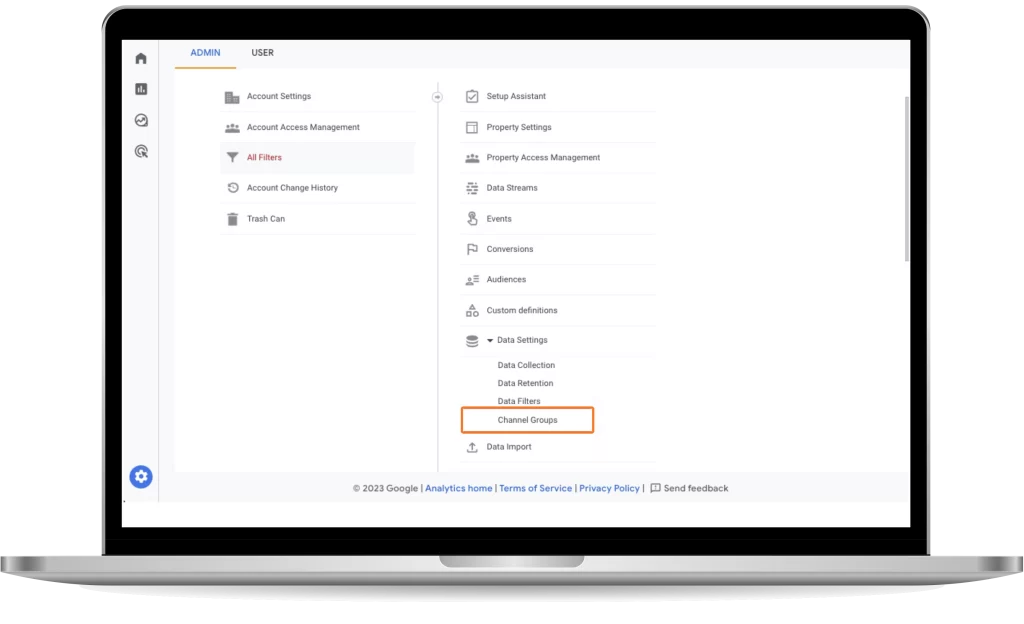
03
Click the “Create new channel group” button to start with a copy of the default group.
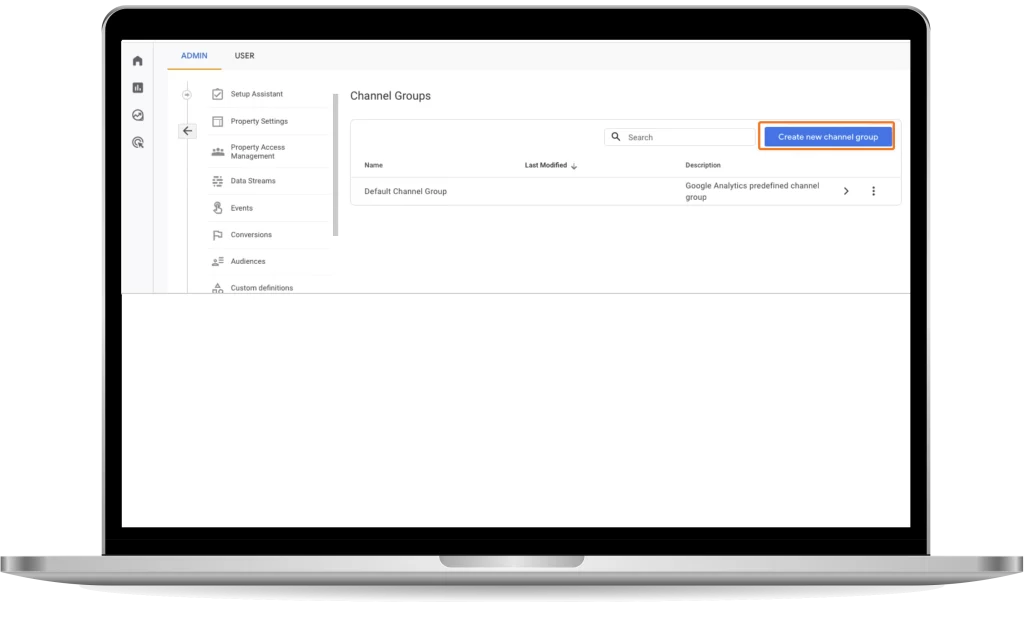
04
Type a name and, optionally, a description for your new channel group.
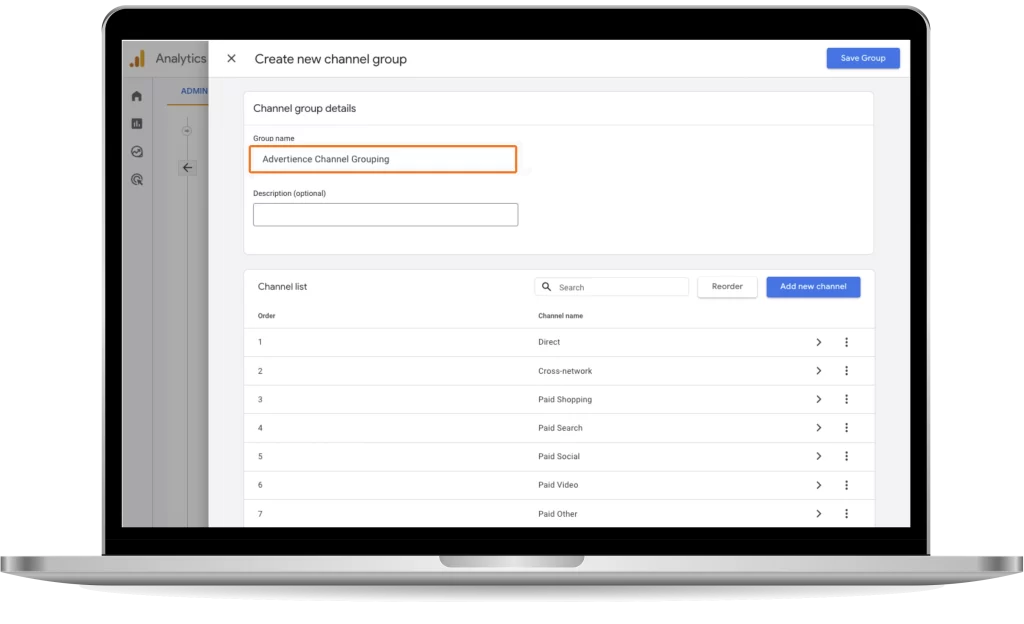
05
Add, modify, or delete channels in the group according to your needs.
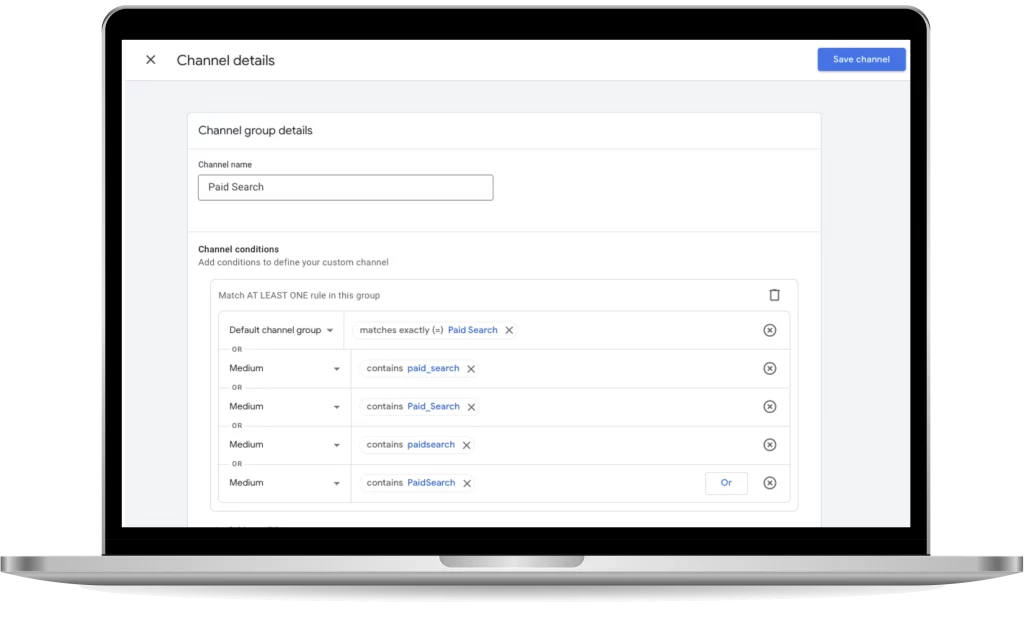
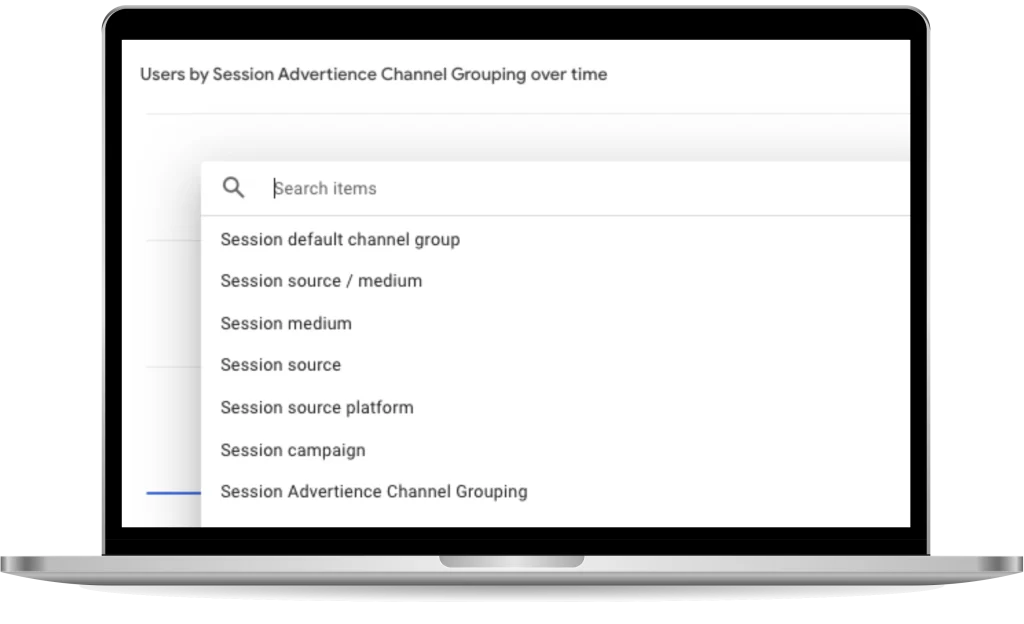
06
Rearrange the channels within the group, if necessary, by clicking “Reorder” and dragging them to their desired positions.
07
Save your customized channel group.
08
Once saved, you are able to change the data to show the new Channel Grouping sessions in the Acquisition tabs.
Please note that the functionality you need may not be visible yet. Don’t worry if you can’t find it, as it may take a few days to become available. Meanwhile, here are some important details you should be aware of:
- Google Analytics 4 allows you and digital marketing agencies to create 2 custom channel groups in addition to the single predefined group, giving users and digital marketing agencies a total of up to 3 groups.
- When you and your digital marketing agencies define a new channel, you can specify various parameters like medium, source, source platform, campaign ID, and campaign name to classify users’ website traffic sources.
- It’s important to adjust the order of channels in users’ groups to ensure that traffic is accurately assigned to the correct channel. The first channel whose definition matches the traffic will be selected based on the current channel order.
- Users and Google Analytics agencies can utilize these custom channel groups in any report that supports default channel groups as a primary dimension. For instance, in the Acquisition > Traffic Acquisition report, you and your digital marketing agencies can select your custom channel group as the primary or secondary dimension.
- Keep in mind that custom channel groups are not yet supported in all tools such as Exploration, Looker Studio, or BigQuery.6. Creating a custom channel group will apply it retroactively to your reports, enabling you and your Google Analytics agencies to analyze historical data using your new channel group.
Please note that there are certain restrictions with standard Google Analytics 4 (GA4) properties, such as a limit of only two custom channel groups containing a maximum of 25 channels each. The paid 360 option provides five custom channel groups. Additionally, a regular in-depth Google Analytics 4 (GA4) audit and consulting is essential. With the guidance of GA4 consultants, it helps organizations build a trustworthy foundation with accurate and meaningful data, thereby enhancing the quality of business decisions.
Advertience is a specialized Google Analytics 4 (GA4) audit and consulting agency based in Vancouver and Toronto. We deliver worldwide in-depth GA4 audits and consultant services, ensuring organizations have a reliable data foundation for making informed business decisions.