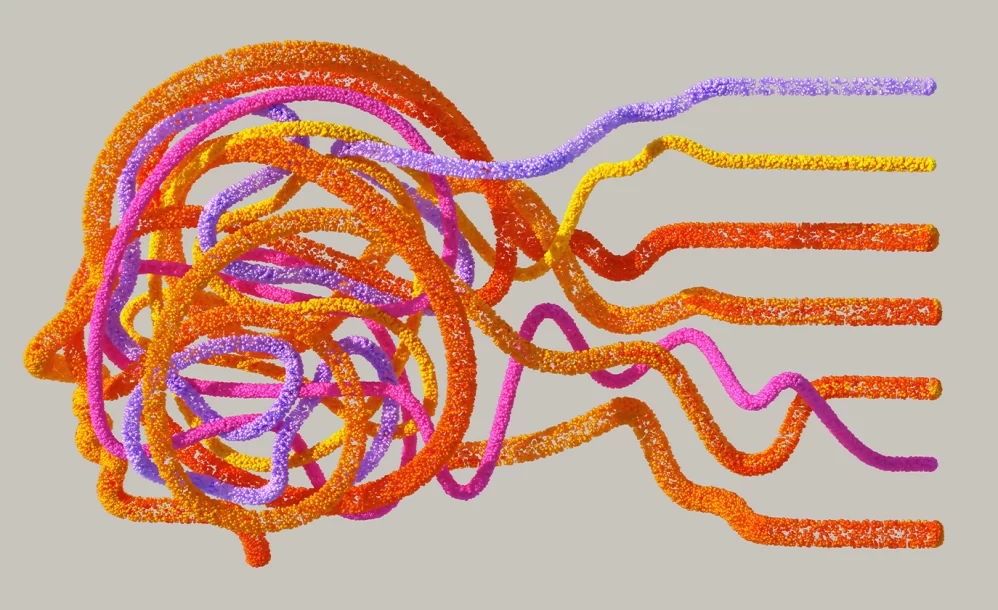Bounce Rate in GA4 Explained
By advertience | March 22, 2023 | Google Analytics 4
High bounce rates can signal issues with user engagement. Monitor, analyze, and adjust strategies with Advertience for optimal website performance.

A high bounce rate generally indicates that visitors to your site are not finding what they are looking for or that your site is not engaging enough. However, it’s important to note that there may be legitimate reasons for a high bounce rate, such as if the visitor found the information they needed on the landing page.
To calculate the bounce rate, Google Analytics 4 (GA4) looks at the number of visitors who landed on a page and then left without visiting any other pages and divides it by the total number of visitors to that page. The resulting percentage is the bounce rate.
It’s important to keep track of your website’s bounce rate with your digital marketing agency as it can help you and your digital marketing agency identify areas for improvement in your website’s design, content, and user experience. You can also use this information to optimize your website to better meet the needs and expectations of your visitors.
In Google Analytics 4 (GA4), a bounce is defined as a single-page session on your website where the user visits the page and then leaves without interacting with any other content or triggering any events, and the bounce rate is the percentage of these single-page sessions.
For instance, if a user visits your website and only reviews the content on your home page for less than 10 seconds before leaving without any further interactions or events, Analytics will count this as a bounce, and the bounce rate percentage will increase.
It’s important to note that in Google Analytics 4 (GA4), the bounce rate only includes single-page sessions that start with a pageview, and not interactions such as events or transactions. A high bounce rate in GA4 can indicate that your website may not be engaging enough for users, or that users are not finding what they need, but it’s important for website developers and digital marketing agencies to consider the context and purpose of each page and the user’s intent before making any assumptions.

A “reasonable” bounce rate for a website can vary depending on a number of factors, such as the type of website, the industry, and the user intent for visiting the website.
In general, a bounce rate below 40% is considered good, while a bounce rate between 40-60% is average. However, it’s important for website developers and digital marketing agencies to note that what is considered a “good” bounce rate can vary widely depending on the website and its purpose. For example, a landing page designed to capture leads or encourage users to take a specific action may have a higher bounce rate than a content-based website, as users may leave after taking the desired action.
It’s also important to consider the source of traffic when evaluating bounce rate. For example, traffic from paid search or social media ads may have a higher bounce rate than organic search traffic, as users may be less familiar with the website and its content.
Ultimately, it’s important to monitor your website’s bounce rate over time and make changes to improve it if necessary. This could involve improving the website’s design, creating engaging content, or adjusting your marketing strategy. Regular Google Analytics 4 (GA4) audits, complemented by consulting services, can play a crucial role in this process, providing accurate insights and identifying areas for improvement. With the expertise of GA4 consultants, these audits help in maintaining data integrity and ensuring that your strategies are aligned with your objectives, leading to a more effective bounce rate reduction.
Advertience is a specialized Google Analytics 4 (GA4) audit and consulting agency based in Vancouver and Toronto. We deliver worldwide in-depth GA4 audits and consultant services, ensuring organizations have a reliable data foundation for making informed business decisions.