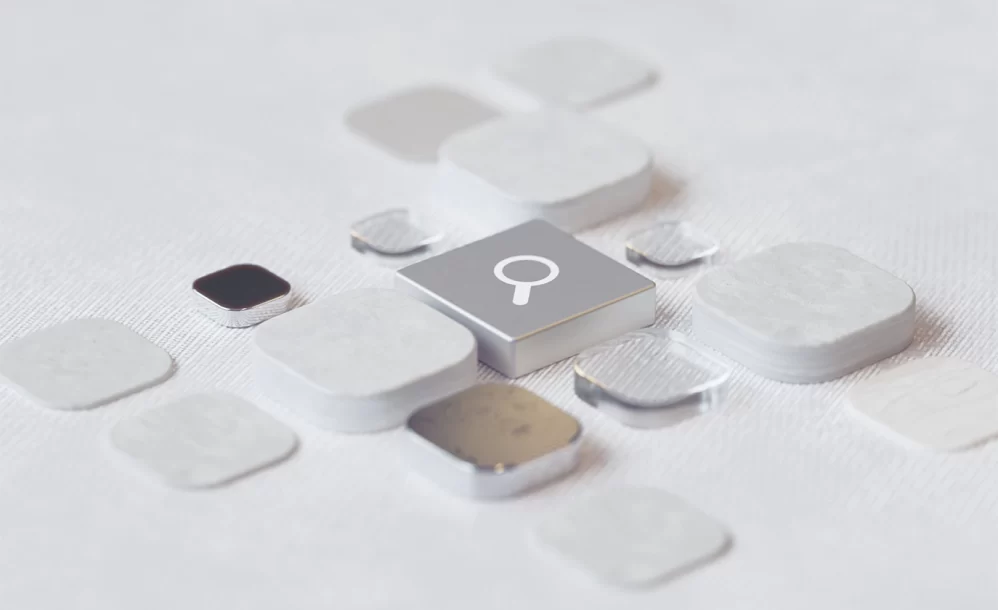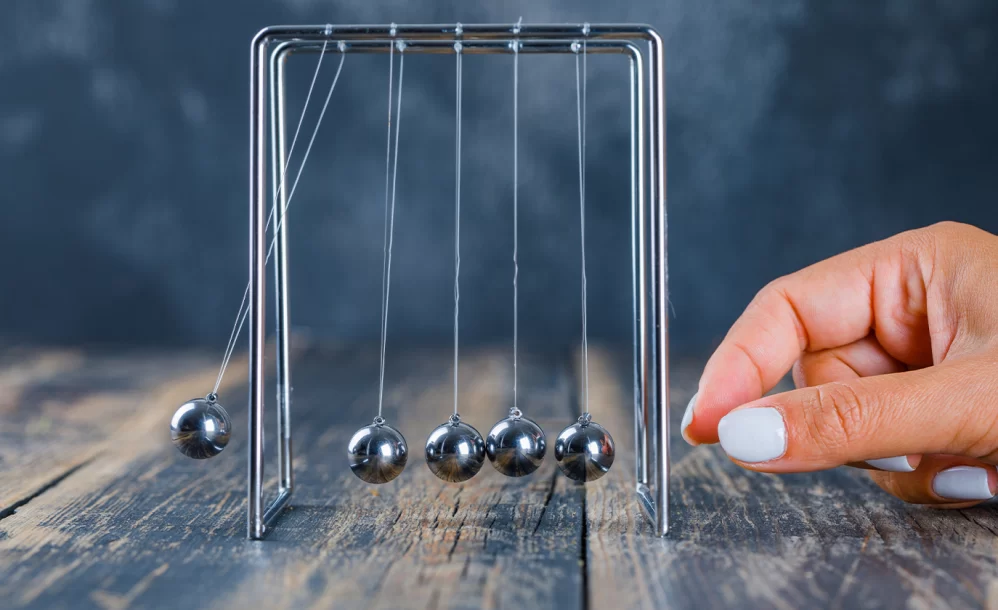Google Ad Grants: The Complete Guide and How to Get Started
By advertience | October 27, 2023 | Google Grant
Unlock the potential of Google Ad Grants with our comprehensive guide! Learn how to get started and maximize your nonprofit’s online impact.

The Google Ad Grant program offers a complimentary version of Google Ads tailored for selected nonprofit organizations. Unlike standard Google Ad accounts, which incur costs per click on advertisements, participants in the Google Grant program are able to display their ads at no cost, enabling nonprofits to allocate a smaller portion of their budget to marketing endeavors.
This initiative provides qualifying nonprofits with $10,000 in advertising credits each month at no charge. The grant is automatically renewable monthly, provided the organization adheres to the program’s guidelines.
With the granted funds, organizations have the capability to bid on various keywords and highlight specific web pages through text ads on the SERPs relevant to those keywords. Typically, the promoted pages encompass but are not limited to:
- Donation pages
- Service pages
- Educational content
The primary objective of the program is to foster positive change by assisting nonprofits in raising awareness for their causes. Since its inception in 2003, Google has distributed over $10 billion in complimentary advertising to over 115,000 nonprofit organizations across 51 nations.
While participation in the Google Ad Grant program incurs no financial cost, an account’s setup and ongoing management demand significant time and resources. To optimize success, organizations must either dedicate internal staff to camp
Google Ad Grant Eligibility Requirements
For a nonprofit organization to qualify for the Google Ad Grant, Google mandates adherence to a set of criteria, given the substantial allocation of $10,000 per month.
Google Grant Qualification Criteria for Nonprofits:
- Possess Valid Charity Status: Canada-based nonprofits need to be registered as a charity with the Canada Revenue Agency in order to qualify for a Google Ad Grant. Elsewhere, registration and verification through TechSoup or a local TechSoup affiliate are necessary.
- Adhere to Google Ad Grant’s Certification Requirements: Nonprofits must formally accept the stipulations for receiving and utilizing funds from the grant, as well as comply with the terms of service of both Google for Nonprofits and Google Ads.
- Maintain a High-Quality Website: The organization’s website must be operational, host valuable content related to the nonprofit and its mission, and be the repository for all information promoted via Google Ad Grants. Google’s standard eligibility assessment necessitates domain ownership, unique website content, and a comprehensive portrayal of the organization’s mission and undertakings.
- Implement SSL Security: An active Secure Sockets Layer (SSL) certificate, ensuring a secure connection between web servers and browsers, is mandatory. This security protocol is identifiable through a lock icon in the navigation bar of Google Chrome.
Meeting these digital prerequisites positions an organization well for Google Ad Grants eligibility. Nevertheless, to streamline the process, enlisting the services of the Google Ad Grants agency for an eligibility assessment is recommended.
Ineligibility for Google Ad Grants:
Despite its broad accessibility, certain entities are precluded from the Google Ad Grants program:
- Government bodies and affiliated organizations
- Educational establishments such as schools, colleges, and universities (though their associated fundraising entities may qualify)
These criteria are put in place by the Google Ad Grants team to ensure that the program benefits organizations genuinely in need of its support.
How to Apply for the Google Ad Grant Program
If your nonprofit organization fulfills all necessary criteria and is prepared to apply for the Google Ad Grant program, please proceed with the following essential steps:
01
Initiate Registration of Your Nonprofit with TechSoup:
TechSoup is a nonprofit organization that collaborates with corporations, including Google, to offer technology and additional resources to nonprofits at reduced costs.
To register with TechSoup, you should:
- Navigate to the TechSoup registration page and create an account.
- Select your preferred language and specify the country where your organization is based.
- Opt for ‘New Member’, complete the registration, and accept the terms and conditions.
- Following the verification of your organization by TechSoup, you will receive a validation token to be submitted to Google.
02
Sign Up for Google for Nonprofits:
An active Google for Nonprofits account is a prerequisite for applying to the Google Ad Grants program. If you already have an account, you may bypass this step. The application can be accessed through Google for Nonprofits.
A Google for Nonprofits account provides Canadian Nonprofits organizations have access to various services, including:
- Google Workspace for Nonprofits, offering complimentary use of Google apps such as Gmail, Drive, Calendar, and Meet.
- YouTube Nonprofit Program, granting special features on YouTube like a donation button.
- Google Earth and Maps, aiding users in finding community programs and resources in their vicinity.
To enroll, submit your tax ID number, contact details, and TechSoup validation token. Approval may take from 2 to 14 business days, so initiating the process promptly is advisable.
03
Ensure Installation of Google Analytics on Your Website:
Apart from being crucial for tracking your website’s data, Google Analytics must be installed prior to applying for Google Ad Grants.
Install Google Tag Manager on your website and establish conversion tracking goals. Identify valuable actions that you wish your audience to perform on your site, such as making donations or subscribing to your newsletter. These goals will inform your analytics strategies and shed light on conversions for the most impactful pages.
04
Submit Your Website and Account for Review by the Google Ad Grants Team:
Once your Google for Nonprofits account is verified, you can proceed to apply for the Google Ad Grants program. Submit your website to the Google Ad Grants team for evaluation to ensure your online presence and content meet the required standards. This review typically concludes within three business days. Upon approval, Google will provide further guidance on setting up a basic Google Ads account, which will also require submission for review.
When applying, you will have the option to choose between a “Smart Campaign” and a “Classic” Google Ads account. Opt for the “Classic” account to access a comprehensive range of tools and features, as the “Smart Campaign” offers a more simplified version of the Google Ad Grants. Following this, you can commence the development of your Google Ad Grants management plan.
How Nonprofits Can Use Google Ad Grants
The Google Ad Grant program serves as a powerful tool beyond merely increasing website traffic, enabling nonprofits to craft and disseminate targeted advertisements that both heighten awareness around their cause and galvanize potential advocates to engage and contribute.
Effective utilization and management of Google Ad Grants affords nonprofits the capability to:
- Disseminate knowledge and raise awareness about their objectives by promoting informative content.
- Enhance the visibility and attendance of imminent events such as webinars, conferences, and fundraising initiatives.
- Circulate volunteer registration forms and content related to volunteer engagement to augment recruitment efforts.
- Advance advocacy initiatives, including online petitions or click-to-call campaigns.
- Publicize opportunities for donations and sponsorships, contributing to revenue enhancement.
- Offer essential information about the services provided by the organization to potential beneficiaries.
Google Ad Grants provide a versatile platform for promoting a diverse array of content. It is crucial, however, to meticulously consider how the selected pages align with and advance the overarching goals of your nonprofit organization.
Maintaining Your Nonprofit’s Google Ad Grants Eligibility
Maintaining eligibility for the Google Ad Grants program is an ongoing process, requiring continuous attention and adherence to the program’s guidelines. While consistently checking the official compliance page remains the most reliable method for staying current with the latest policies, here are the key requirements to bear in mind as you cultivate your advertising campaigns:
- Steer clear of using single-word keywords, except for those that are explicitly approved.
- Refrain from employing overly broad keywords that do not clearly convey the user’s intent, such as “free videos,” “e-books,” or “today’s news.”
- Ensure that your keywords maintain a quality score above 1 or 2, assessed based on expected click-through rate, ad relevance, and the user experience on the landing page.
- Sustain a minimum monthly click-through rate (CTR) of 5%. CTR is calculated by dividing the number of clicks your ad receives by the number of times it is displayed. For instance, five clicks out of 100 impressions result in a 5% CTR.
- Implement valid conversion tracking through both Google Analytics and Google Tag Manager.
- Ensure each ad group includes at least one responsive search ad.
- Feature at least two sitelink ad extensions, directing users to additional pages on your website.
- Promptly respond to the annual program survey, which is sent to the login email addresses associated with each Ad Grants account.
Regularly reviewing the Google Ad Grants compliance page is crucial for staying informed and ensuring ongoing eligibility, as the program’s rules are subject to change. Non-compliance with Google Ad Grants policies can lead to suspension of your entire account. Common reasons for account suspension include:
- Failing to fulfill the eligibility criteria
- Misusing the ad network
- Neglecting to re-verify your account
- Repeated violations of the program’s terms and policies
- Providing misleading information about your organization
Abiding by these guidelines not only preserves your eligibility for the grant but also maximizes the efficacy of the funds granted. If uncertainties arise, consulting with a specialized Google Ad Grants agency, well-versed in the program’s rules, is highly advisable.
Benefits of Google Ad Grants for Nonprofits
Applying for a Google Ad Grant is a logical progression for nonprofits with an online presence, especially when you consider the likelihood of your target audience searching for topics related to your mission. The Google Ad Grant program offers more than just free funding and the opportunity to connect with new supporters; it provides a range of specific benefits that enhance your online marketing efforts. Here are some of the key advantages nonprofits can gain from effectively utilizing Google Ad Grants:
Enhanced User Engagement on Your Website: Your nonprofit invests time in creating valuable content to educate visitors about your mission. Google Ad Grants help guide users to the most relevant pages on your site, enhancing their overall experience. By understanding the search intent behind various keywords, you can direct potential supporters to the content they are seeking.
Boost in Online Conversions: With a well-planned Google Ad Grants management strategy, you can promote essential pages and forms, leading to increased conversions for activities such as event sign-ups, donations, volunteer registrations, petition signatures, and email list subscriptions. This tool is vital in achieving your specific conversion goals, regardless of whether they pertain to events, advocacy, or other areas.
Improved Supporter Communication: Google Ad Grants complement your existing communication strategies, helping to increase your online visibility. While it doesn’t replace direct communication channels like email or text messaging, it does enhance your ability to reach supporters, both new and existing, through strategic content promotion on Google.
Insights into Digital Supporter Behavior: Leveraging Google Ad Grants provides access to valuable data through Google Analytics, allowing you to track campaign performance, understand user behavior on your site, and identify the factors that motivate engagement. This data enables you to optimize the content you promote, encouraging deeper engagement with your cause.
Guaranteed Access to Funds Without Competition: Unlike traditional grants, which often involve competition among nonprofits for limited funding, Google Ad Grants operate differently. Any nonprofit that applies and meets the program’s criteria receives $10,000 in ad credits monthly, ensuring that all eligible organizations have the opportunity to benefit from the program without the need to compete for funds.
In sum, Google Ad Grants offer a unique opportunity for nonprofits to enhance their online presence, engage with their audience more effectively, and achieve their conversion goals, all without the competitive pressures typical of traditional grant programs.
Tips for Effective Google Ad Grants Management
Maintaining your Google Ad Grants account after its setup requires strategic allocation of your $10,000 budget, crafting of targeted campaigns with well-selected keywords, and diligent tracking of campaign performance. Below are strategies to optimize the effectiveness of the program:
01
Develop and Promote High-Quality Website Content
To extract maximum value from your Google Ad Grants account, your website must feature content that motivates your audience to engage. Ensure your content adheres to the following guidelines:
- Focus on Topics with High Search Volumes: Utilize tools such as Google Trends or Moz to identify terms and topics frequently searched by your target audience.
- Dedicate Each Page to a Unique Topic: While targeting high-traffic keywords is beneficial, avoid consolidating multiple topics on a single page. Instead, assign each topic its own dedicated page or blog post.
- Provide Comprehensive Content: Investing time in creating well-researched and thorough content will not only align better with your Google Ad Grants campaigns but will also boost your organic search engine rankings.
- Implement Clear Calls to Action: Clearly communicate the next steps you wish users to take, whether it’s completing a form or subscribing to text alerts. Ensure calls to action are prominent and strategically placed.
- Ensure Mobile Compatibility: With over half of all nonprofit website traffic originating from mobile devices, optimizing your content for mobile users is crucial.
High-quality, promotable content is essential not only for account approval but also for achieving meaningful conversions through the Google Ad Grant.
02
Track and Optimize Campaign Performance
Ongoing maintenance is crucial for sustained campaign success. Success with Google Ad Grants hinges on your ability to analyze performance data and make necessary adjustments. Although managing your campaigns may seem daunting, it becomes manageable with the proper setup of conversion tracking and data analytics. Since Google Analytics installation is a prerequisite for Google Ad Grants application, leverage this tool to its fullest. Within Google Analytics, establish one or more “Goals” to monitor valuable user actions on your website.
To identify the most pertinent goals, review your website to pinpoint the actions that significantly contribute to advancing your mission. Common goals to consider include:
- Online Donation
- Volunteer recruitment
- Subscriptions to email newsletters
- Contact Us form submissions
- Sign-ups for events
Implement tracking for each of these interactions using Google Analytics, and ensure regular monitoring to maintain compliance with all the requirements of Google Ad Grants.
03
Identify and Understand Your Audience
Google Ads offers a variety of options for ad frequency and audience targeting. It’s crucial to precisely define who your audience is for each campaign, including the specific keywords you aim to target. Utilize this data to fine-tune your campaign settings, ensuring your ads are displayed to the right demographic.
Conducting comprehensive keyword research helps tailor your content to address the needs of your users, increasing the likelihood of conversion. By grasping the intent behind different search queries, you can optimize your ads to increase their visibility in search results.
04
Prioritize High-Quality Conversions
A surprising number of nonprofits using Google Ad Grants don’t fully utilize the $10,000 monthly budget. This could be due to several factors, including:
- Challenges in Campaign Management: Not all nonprofits have the necessary resources or expertise to manage multiple marketing campaigns effectively, leading to underutilization of available credits.
- Insufficient Quality of Online Content: Poor performance of Google Ads might indicate that your website and digital content aren’t sufficiently meeting your audience’s needs.
However, not using the entire budget doesn’t necessarily mean your Google Ads account isn’t optimized or successful. For example, if your target audience is concentrated in a specific geographic area, you might not need the full budget to reach them effectively. Concentrating on the quality of your web traffic and the quantity of online conversions is more crucial than merely using up your entire budget.
05
Test and Refine Your Ad Headlines and Descriptions
Each ad in your Google Ad Grant account comprises several parts, including the headline and the description. Use your headline to capture the attention of users, and the description to articulate why they should visit your site.
The responsive search ads feature from Google automatically conducts tests on various headlines and descriptions that you provide, mixing and matching them algorithmically to discover which combinations are most relevant to a particular search term and are likely to generate more clicks.
This functionality lessens the need for manual management of your account, thereby saving your marketing team significant time that would have been spent creating numerous variations of each advertisement.
06
Exercise Precision in Selecting Keywords
The words and phrases that users type into Google, known as keywords, are a crucial component of your campaigns under the Google Ad Grant.
Consider the perspective of your supporters: think about the keywords you would use on Google to search for your nonprofit’s offerings, events, and opportunities for engagement. Subsequently, utilize the Keyword Planner tool to identify related search terms that users might also use.
Moreover, employ negative keywords to filter out audiences that you prefer not to see your ads. Regularly assess the search queries driving traffic to your site to pinpoint irrelevant terms, enabling you to continually refine your list of negative keywords and better target your ads.
07
Select Appropriate Landing Pages
Be thoughtful about assigning landing pages to different keywords in your ad campaigns. Your ads should fulfill the searcher’s needs. A prevalent mistake is directing users to your homepage, leaving them to navigate and find the information they need themselves. A more effective strategy is guiding them to a page specifically related to the advertised initiative, increasing the likelihood of them taking the desired action.
For example, if you are aiming to increase registrations for a forthcoming 5K fundraising event, direct users searching for “upcoming races near me” to the information and registration page for your 5K event.
08
Enhance Your Ads with Geotargeting
Proper location settings, as mandated by Google, enable you to utilize geotargeting, ensuring your ads are displayed in regions where your programs and services are most relevant.
Here are some strategies to optimize geotargeting:
- For nonprofits serving local communities, limit your ad display to your town and surrounding areas.
- If your nonprofit operates in one region but fundraises in another, adjust your ads to target potential donors in the fundraising region.
- If you provide different services across various regions, set up distinct campaigns to ensure the right content reaches the intended audience.
If geotargeting isn’t used, your ads might reach individuals who are too far away to take advantage of your offerings. Using location targeting ensures that your content is shown to a distinct audience, fulfilling their specific needs and generating more impact for your cause.
09
Manage a Limited Number of Ad Campaigns Simultaneously
Your Google Ad Grant account comprises various ad campaigns, each containing different ad groups, which in turn host individual ads. To optimize your Google Ad Grant funds and keep your account manageable, it’s advisable to run three to five ad campaigns concurrently, each aligned with a key objective you wish to achieve.
To streamline campaign management, ensure that you:
- Clearly define your objectives
- Maintain focus on your intended audience
- Preferably use mobile-optimized ads
- Implement conversion tracking
- Adjust your campaigns as necessary
Your selected campaigns should align with your nonprofit’s current objectives, dedicating one campaign to each major ongoing project. For example, you could have campaigns for donation gathering, volunteer recruitment, promotion of a new initiative, and an upcoming event.
Segmenting your campaigns this way allows for targeted budget allocation based on your most crucial objectives, followed by creating ad groups to target specific keywords associated with each goal.
10
Concentrate Each Ad Group on a Specific Theme
Each campaign in your Google Ad Grant account should consist of multiple ad groups targeting related keywords, with a minimum of three ads in each group, including one responsive search ad that adapts to present more text and relevant messages to your audience.
Within an ad group, you’ll have a collection of related ads targeting varied keywords and phrases. Focusing your ad groups on specific themes ensures a well-organized and efficiently structured Google Ad Grants account, allowing clear visibility of the objectives being met by the program.
11
Generously Utilize Ad Extensions
Ad extensions enhance your ads by including additional information, giving users more reasons to click through to your content.
Our optimization guide for Google Ad Grants accounts provides an in-depth look at these extensions. Here are some of the most commonly used ad extensions:
- Callout Extensions: Include concise bullet points below your ads to highlight crucial information.
- Sitelink Extensions: Add links directing users to other relevant pages on your website.
- Call Extensions: Allow mobile users to call your organization directly from the ad.
- Lead Form Extensions: Incorporate a lead generation form directly within your ad.
Ad extensions enhance user engagement with your Google Ads, and the comprehensive inclusion of these extensions makes your ads more visually appealing, setting you apart from competing advertisements.
12
Integrate Google Ads with Other Promotional Activities
Google Ad Grants serve as a valuable complement to your nonprofit’s overarching fundraising and communication efforts. Utilize this program to direct individuals to subscribe to your email list, engage with your social media channels, or opt-in for text notifications from your organization.
Furthermore, the valuable data amassed from your Google Ad Grants campaigns can be applied to various advertising strategies. Gaining access to Google for Nonprofits by applying also provides you with a range of specialized marketing tools to enhance your promotional efforts.
How Advertience Handles Google Ad Grant Management
At Advertience, we offer specialized management services for Google Ad Grants, ensuring comprehensive support throughout the entire process, whether you are new to the program or seeking assistance in enhancing your existing Google Ad Grant account. Our principal services encompass:
Assistance with Application and Eligibility: Our expert team will confirm your eligibility and guide you step by step through the application procedure, guaranteeing your nonprofit’s successful enrollment.
Account Maintenance: We acknowledge that managing and cleansing data can be challenging for many nonprofits. Our role is to eliminate concerns about outdated or redundant data impeding your Google Ads effectiveness.
Strategic Keyword Research: We conduct extensive keyword research to ensure your nonprofit targets the most pertinent and beneficial keywords, aiming to attract and convert valuable prospects.
Guidance on Optimizing Landing Pages: Recognizing the crucial role of high-quality website content in a successful Google Ad Grants campaign, we offer advice to enhance your key landing pages.
Assistance with Account Reactivation: If your account has become inactive or suspended, we are here to assist in its reactivation, helping you get back on track with your important mission-driven work.
Google Ad Grants offer a powerful avenue for nonprofits to amplify their impact and reach. Navigating the complexities of this program, however, requires specialized knowledge and expertise in Google Grant management and optimization. This is where Advertience comes in as your trusted Google Grant Agency. Our dedicated team, proficient in Google Grant management and optimization, has a proven track record of guiding numerous nonprofits to effectively utilize their Google Ad Grants. Let us partner with you to transform your digital strategy and fully realize the potential of your Google Grant. Contact us today for a complimentary consultation and take the first step towards enhancing your nonprofit’s online presence.