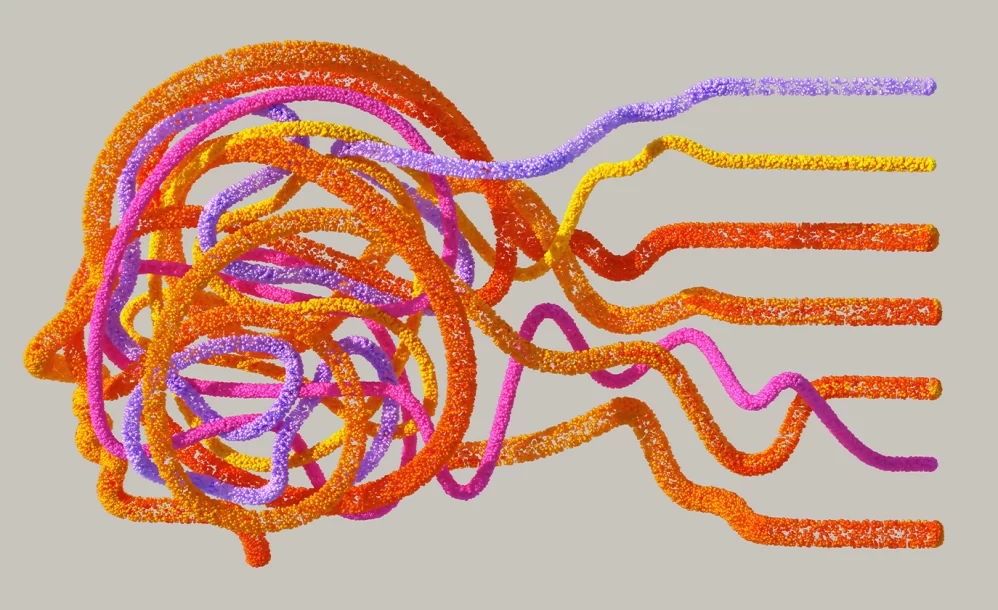Google Analytics 4 (GA4) Weekly Update
By Jeremy Neilson | November 3, 2023 | Google Analytics 4
Explore GA4 updates with Advertience. Elevate your analytics with our expert insights. Click for weekly insights and expert guidance.

Google’s Latest Update
Just this last week, on October 26th, Google released an update to their data collection for Google Analytics 4 (GA4). Generally, Google releases two to four updates every month, with new functionality and features. This week, they focused on adding further compatibility with custom item-scoped parameters.
What are item-scoped parameters?
Firstly, let’s understand what exactly these custom parameters are, so we can analyze the value of what Google has done here.
Firstly, we have item parameters themselves, before we get to custom ones. The goal of these is for Google to receive data that describes the services provided on your website. There are already many parameters supplied by Google, such as:
- item_id
- item_name
- coupon
- discount
When sending events to GA4, it is always recommended to first consult Google’s list of parameters, as there will likely already be a parameter for what you’re looking for.
But if you’ve had a good look and you can’t find a parameter for some of the data you really want to track, this is where custom parameters come in. Functionally they are very similar to Google’s built-in parameters, which makes them easy to use.
Custom item-scoped parameters
In Google’s release notes, they wrote that functionality for custom item-scoped parameters was added to BigQuery exports and to Google’s own Measurement Protocol data collection. For both new additions, using custom parameters is really easy, or even automatic.
For BigQuery, the way these new parameters work is by having a new column, or record, in each events_YYYYMMDD table. This column is called item_params, and it contains exclusively your custom-made parameters within. If you have your GA4 property already hooked up to BigQuery, this change should already be reflected in your tables.
For Measurement Protocol, adding custom item-scoped parameters is as easy as adding Google’s built-in parameters. Simply add your new parameter name into the “items” array as a key, like any other parameter, and add its value next to that. This applies to both GTM and gtag.js implementations, so it really is that easy.
Takeaways
In the end, this change is super useful for anyone who has little bits of data that they wish they could add to their data collection, that they weren’t tracking previously, or were tracking under other potentially misleading parameters. The bonus is that these changes are mostly on Google’s side, so there thankfully really isn’t anything on the user’s end that’s different or overwhelming.
As we continually update you on the latest in Google Analytics 4 (GA4), it’s important to remember the crucial role of a comprehensive Google Analytics Audit in leveraging these insights effectively. At Advertience, we’re not just a Google Analytics Agency; we’re your strategic partner in decoding complex data to drive your business forward. Our expertise in GA4 ensures that your analytics are not only up-to-date but also fully optimized for maximum impact. Let us help you navigate the nuances of GA4 with an expert audit and tailored analytics strategy. Connect with us for a detailed analytics audit and discover how our insights can transform your data into actionable business intelligence