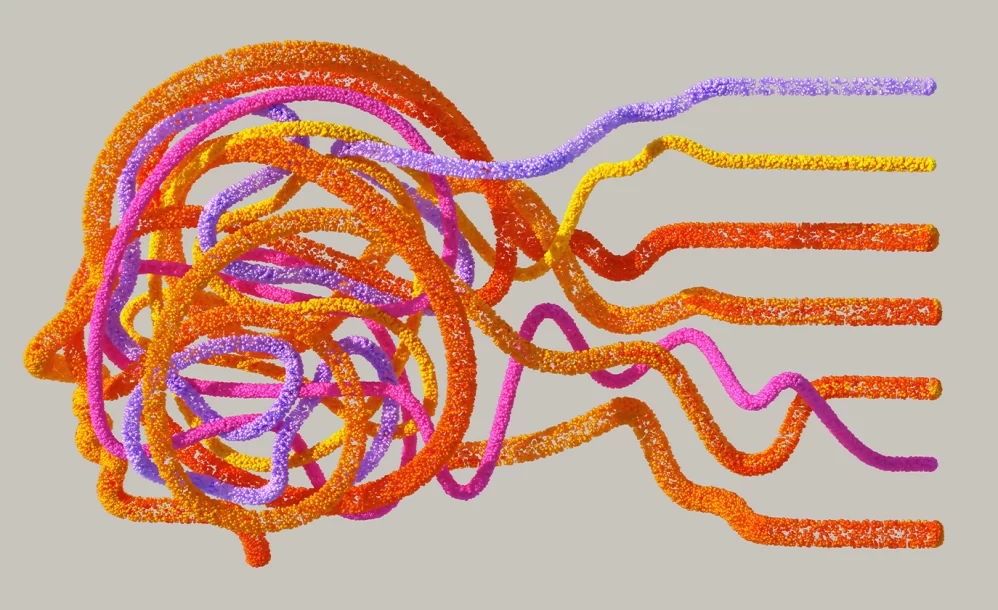Google Analytics 4 (GA4) Data Collection
By advertience | January 18, 2023 | Google Analytics 4
Explore GA4’s data collection capabilities! Understand user behaviors across platforms. Unlock deeper insights with Advertience’s GA4 audits.

In this article, we’ll take a deep dive into how Google Analytics 4 (GA4) collects data, the different types of data it can collect, and how you can use this data to gain valuable insights into your users.
One of the key features of Google Analytics 4 (GA4) is its ability to collect data from multiple sources, including websites, apps, and connected devices. This means that you can get a complete picture of how users interact with your brand, regardless of whether they’re visiting your website on a desktop computer, using your app on a smartphone, or interacting with your connected devices.
So, how does Google Analytics 4 (GA4) collect data? The first step is to install the Google Analytics 4 (GA4) tracking code on your website or app. This code is a small snippet of JavaScript that sends data back to the Google Analytics 4 (GA4) servers whenever a user performs a certain action, such as visiting a page, clicking a link, or making a purchase.
Once the tracking code is installed, Google Analytics 4 (GA4) starts collecting data about the actions that users take on your website or app.
This data is organized into different categories, including:
- User data: Information about the users themselves, such as their location, language, and device type.
- Session data: Information about the user’s visit, such as the duration of the visit, the number of pages visited, and the referral source (e.g. search engine, social media, etc.).
- Event data: Information about specific actions that users take on your website or app, such as clicking a button, filling out a form, or making a purchase.

In addition to collecting data from websites and apps, Google Analytics 4 (GA4) can also collect data from connected devices, such as smart TVs and connected home appliances. This can be especially useful for companies that offer connected products or services, as it allows them to get a complete picture of how their users are interacting with their products.
So, what can you do with all of this data? One of the main benefits of Google Analytics 4 (GA4) is that it allows you to gain insights into the behavior of your users and how they engage with your content. For example, you can use Google Analytics 4 (GA4) to see which pages on your website are the most popular, which sources are driving the most traffic, and which events are most commonly triggered.
You can also use Google Analytics 4 (GA4) to segment your data, meaning you can slice and dice it in different ways to get a more detailed understanding of your users. For example, you can segment your data by location, device type, or user behavior, which can help you understand the specific needs and preferences of different groups of users.
In addition to collecting and analyzing data, Google Analytics 4 (GA4) also provides a range of tools and features that can help you take action based on your insights. For example, you can use Google Analytics 4 (GA4) to create custom audiences and retargeting campaigns, set up automated emails and notifications based on user behavior, and even create personalized recommendations based on user data.
Moreover, implementing a Google Analytics 4 (GA4) audit, supported by expert consulting, is an essential practice to validate the quality and accuracy of the data collected. An audit ensures that the configuration aligns with your specific goals and that insights derived from Google Analytics 4 (GA4) are reliable. This leads to more effective decision-making and a better understanding of user interactions and performance metrics.
Advertience is a specialized Google Analytics 4 (GA4) audit and consulting agency based in Vancouver and Toronto. We deliver worldwide in-depth GA4 audits and consultant services, ensuring organizations have a reliable data foundation for making informed business decisions.