Identifying UTM Codes in Google Analytics 4 (GA4)
By advertience | January 18, 2023 | Analytics
Master UTM codes & supercharge campaign tracking with GA4! Dive deep into precise analytics with Advertience. Learn more now!
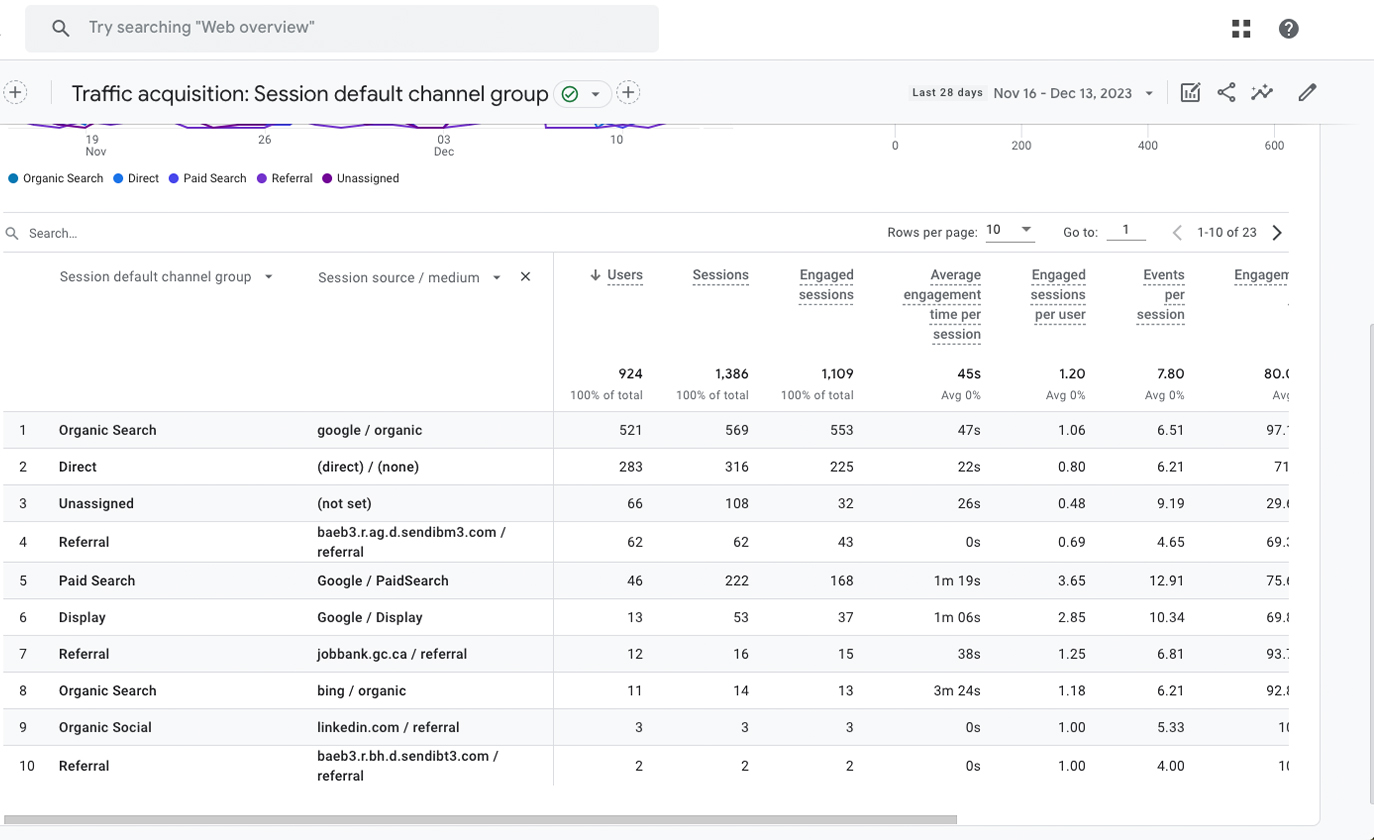
So, what are UTM codes? UTM codes are small pieces of text that you and your digital marketing agencies can add to the end of a URL in order to track the effectiveness of a marketing campaign. Each UTM code consists of a parameter (such as “utm_source” or “utm_medium”) and a value that corresponds to that parameter (such as “email” or “social media”). When a user clicks on a link with UTM codes, the parameters and values are sent back to Google Analytics 4 (GA4), allowing you and digital marketing agencies to track the performance of your campaigns.
Here are some common parameters and values that you might use in your UTM codes:
- utm_source: The source of the traffic, such as “email” or “social media.”
- utm_medium: The medium through which the traffic was generated, such as “banner ad” or “paid search.”
- utm_campaign: The name of the campaign, such as “spring sale” or “webinar.”
- utm_term: The keywords used in a paid search campaign.
- utm_content: Used to differentiate between different versions of an ad or link, such as “banner ad A” and “banner ad B.”

To create UTM codes, you and your digital marketing agencies can use the Google Analytics 4 (GA4) URL builder, which is a free tool that allows you and digital marketing agencies to create and test UTM codes for your campaigns. Simply enter the URL of the page you want to track, along with the parameters and values for your campaign, and the URL builder will generate the UTM codes for you.
Once you’ve created your UTM codes, you’ll need to add them to the links in your marketing campaigns. For example, if you’re sending an email marketing campaign, you’ll want to add the UTM codes to the links in your email. If you’re promoting a social media post, you’ll want to add the UTM codes to the link in your post.
To track the performance of your campaigns in Google Analytics 4 (GA4), you’ll need to set up a campaign tracking view. To do this, log in to your Google Analytics 4 (GA4) account and go to the property settings for the website or app you want to track. In the “Tracking info” section, click on “Campaign tracking.” From there, you can set up your campaign tracking view and specify which parameters and values you want to track.
Once your campaign tracking view is set up, you can use Google Analytics 4 (GA4) to see how your campaigns are performing. In the “Acquisition” section of Google Analytics 4 (GA4), you’ll see a list of your campaigns and the traffic and conversions they’ve generated. You can also use the “Secondary dimension” dropdown to see more detailed data about your campaigns, such as the source and medium of the traffic, or the specific keywords used in a paid search campaign.
In conclusion, UTM codes are a simple and effective way to track the performance of your marketing campaigns in Google Analytics 4 (GA4). By adding UTM codes to the links in your marketing emails, social media posts, and other online channels, you and your digital marketing agencies can see which campaigns are driving the most traffic and conversions to your website.
Regular Google Analytics 4 (GA4) audits, with the expertise of consultants, can ensure that UTM codes are implemented correctly and that the data being tracked is accurate and meaningful. By analyzing and verifying the UTM parameters, businesses can fine-tune their campaign analysis, ensuring that insights are based on valid data, thus enhancing the decision-making process.
Advertience is a specialized Google Analytics 4 (GA4) audit and consulting agency based in Vancouver and Toronto. We deliver worldwide in-depth GA4 audits and consultant services, ensuring organizations have a reliable data foundation for making informed business decisions.




