Difference Between Sessions And Clicks
By advertience | March 21, 2023 | Article
Discover the difference between “sessions” & “clicks” in web analytics. Unlock insights for better marketing. Dive in now!

“Sessions” and “clicks” are both terms used in web analytics to measure user behavior on a website, but they represent different types of interactions.
Sessions:
In web analytics, a session is a period of time during which a user interacts with a website. A session is typically defined as a group of interactions that take place within a specified period of time, such as 30 minutes or an hour. During a session, a user can perform a variety of actions, such as viewing pages, clicking links, filling out forms, and more. Sessions can be used to analyze user behavior and engagement on a website over time and can provide insights into how users interact with a website and where improvements can be made for digital marketing agencies.
In Google Analytics 4 (GA4), you can configure the session timeout value in your property settings. Here are the steps to do so:
- Log in to your Google Analytics 4 (GA4) account and select the property you and your digital marketing agency want to configure.
- Click on the gear icon in the lower-left corner of the screen to access the Admin settings.
- In the Property column, click on “Data Streams” and select the data stream you and your digital marketing agency want to configure.
- Under “Additional Settings”, click on “Session Settings”.
- Here, you and your digital marketing agency can adjust the session timeout value by entering a new value in seconds. The default value is 30 minutes, but you can set it to any value between 1 second and 12 hours.
- Once you’ve entered your desired session timeout value, click “Save” to apply the changes.
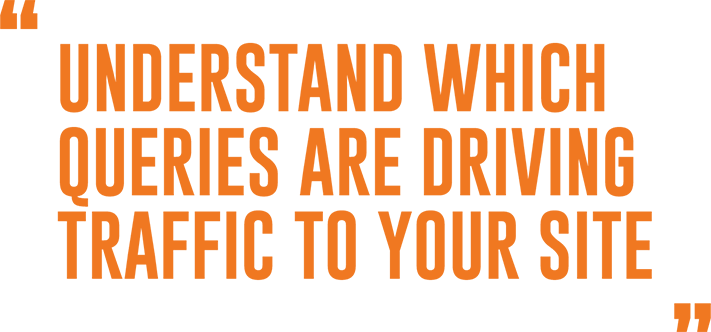
It’s important to note that changing the session timeout value can have an impact on your website’s data and metrics, so it’s recommended for digital marketing agencies to monitor the changes carefully after making any adjustments. Additionally, Google Analytics 4 (GA4) also includes automatic session management, which can detect and adjust session boundaries based on user activity, so you may not need to manually adjust the session timeout in all cases.
Clicks are a metric used to measure user engagement and can provide valuable insights into the effectiveness of a marketing campaign or the performance of an ad.
In analytics platforms such asGoogle Analytics 4 (GA4), clicks are typically tracked using tags or scripts that are placed on a website. These tags can be used to track clicks on specific elements, such as links or buttons, or on entire pages.
In ad platforms such as Google Ads or Facebook Ads, clicks and CTR are key metrics. Advertisers cannot control how a click is defined, but ad platforms use measures to prevent click baits or fraud. To further ensure the accuracy and reliability of these metrics, a Google Analytics 4 (GA4) audit, accompanied by consulting services, can be performed. With the guidance of GA4 consultants, such an audit can validate the data, provide confidence in the reported metrics, and offer insights to enhance targeting and messaging strategies, thereby improving the overall effectiveness of the ad campaigns.
Advertience is a specialized Google Analytics 4 (GA4) audit and consulting agency based in Vancouver and Toronto. We deliver worldwide in-depth GA4 audits and consultant services, ensuring organizations have a reliable data foundation for making informed business decisions.
Here are some examples of techniques commonly used by ad platforms:
- Click fraud detection: Ad platforms use various algorithms and machine learning models to detect patterns of fraudulent activity, such as repeated clicks from the same IP address or clicks that don’t result in any meaningful engagement on the advertiser’s website. They may also use manual reviews to identify and investigate suspicious activity.
- Quality score: Ad platforms use quality score algorithms to evaluate the relevance and quality of ads and landing pages. Ads that are deemed to be of low quality or that don’t match the ad’s intended destination can be flagged or removed.
- Ad approval process: Ad platforms often have a manual approval process in place to review ads before they go live. This process can help ensure that ads are not misleading or deceptive.
- Automated filters: Ad platforms may use automated filters to block ads that contain certain keywords or phrases that are associated with click baits or fraudulent activity.
- Blacklists: Ad platforms maintain blacklists of websites and publishers that have been found to engage in fraudulent activity, and may block ads from appearing on these sites.




